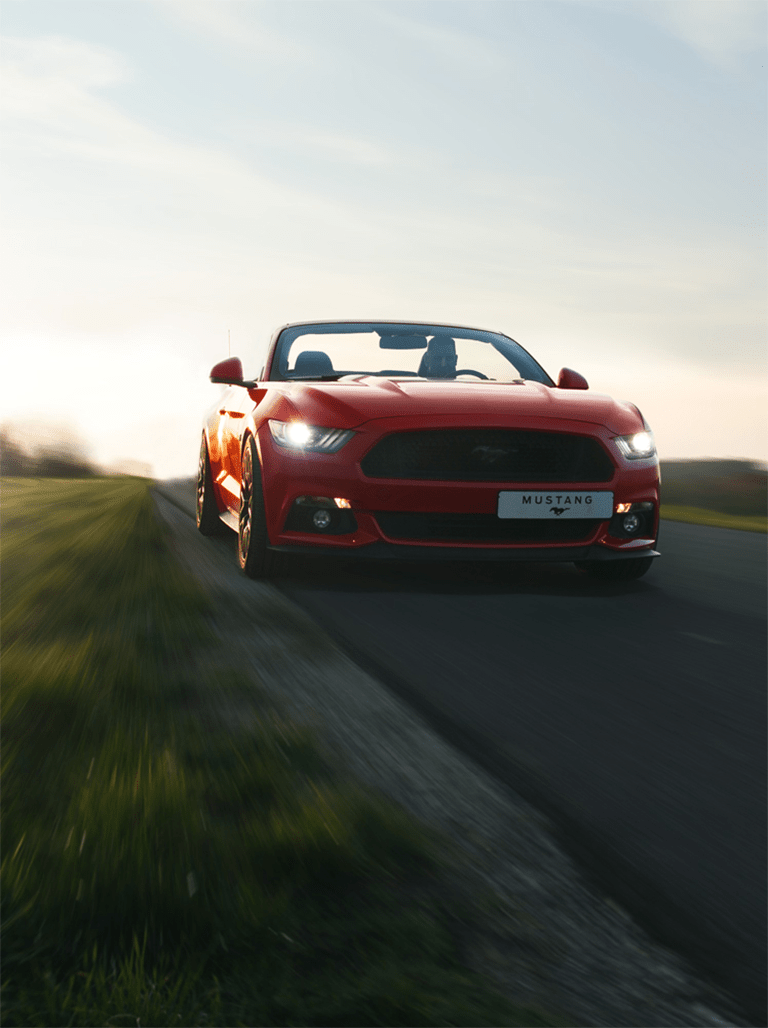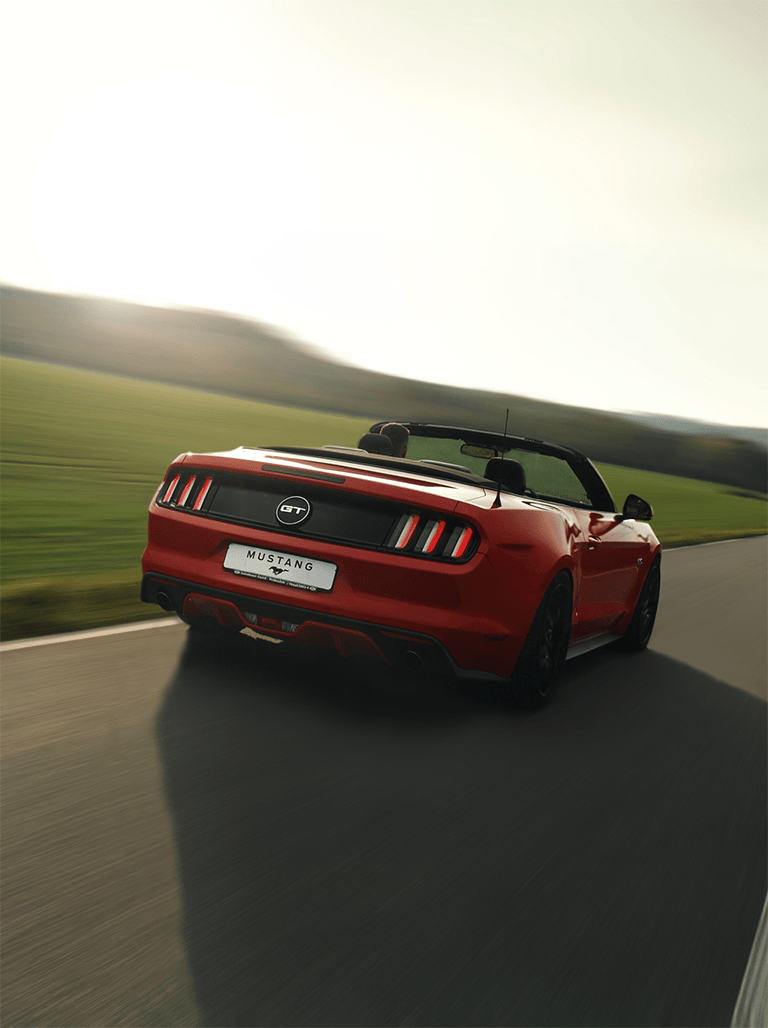How to build my wordpress portfolio website?
If you want to build up your website without any skills in programming, you could do this with a wordpress portfolio. That’s probably the reason, why many user choose WordPress. With WordPress you have several possibilities to build up your portfolio.
Choose a website builder
In the WordPress environment you have a great choice of additional plugins to improve the functions of your website. Some of these plugins are complete website builders with whom you can freely design your website with drag and drop.
i recommend you the “Elementor” Page builder, which i use for my own portfolio too. You are able to build up your website really fast and simple. You will find a handful of extensions
to increase the functions of the Elementor page builder. Finally you have a great choice of elements for building up a portfolio. You may customize all elements optically just as you wish. You can create the whole content area of your page. The design of header and footer is based on the theme you have chosen.
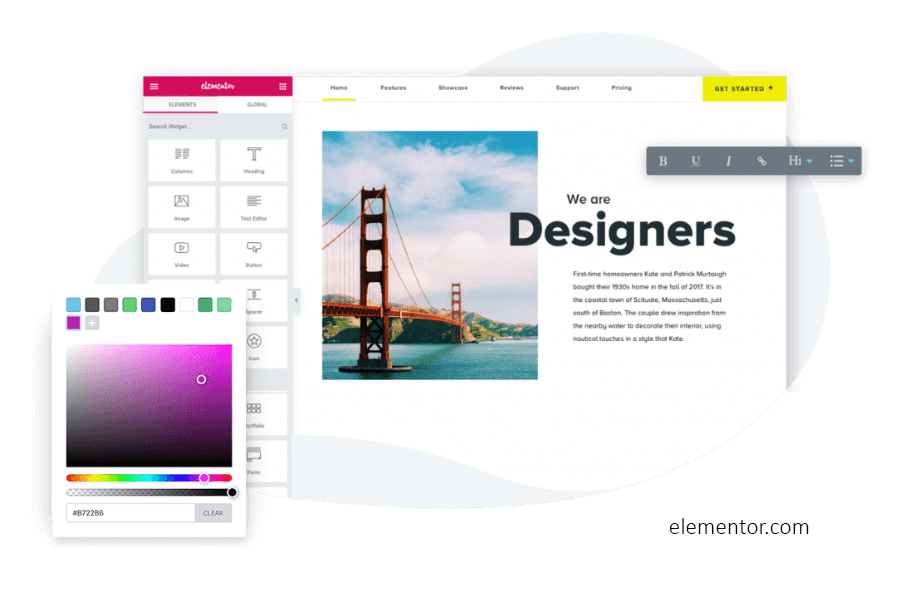
In its basic version, Elementor ist free usable and offers many functions, which are enough for basic usage. To install Elementor, just click on “Plugins” and “install plugins” in your dashboard. Search for “elementor” and you will easily find the page builder and the most of its extensions.
Elementor Pagebuilder
www.elementor.com
These are plugins, which are extensions for the Elementor page builder:
- Elementor Addon Elements
- Essential Addons for Elementor
- Happy Elementor Addons
pick a specific portfolio theme
In WordPress you have access to countless free themes, which you can use for your website. So there are a lot of themes, which are specialized for portfolios and photography websites. When you like a theme, you can directly apply it for your own website and don’t need to build it on your own. I am going to showcase you some portfolio themes, which i used earlier or would use as a beginner.
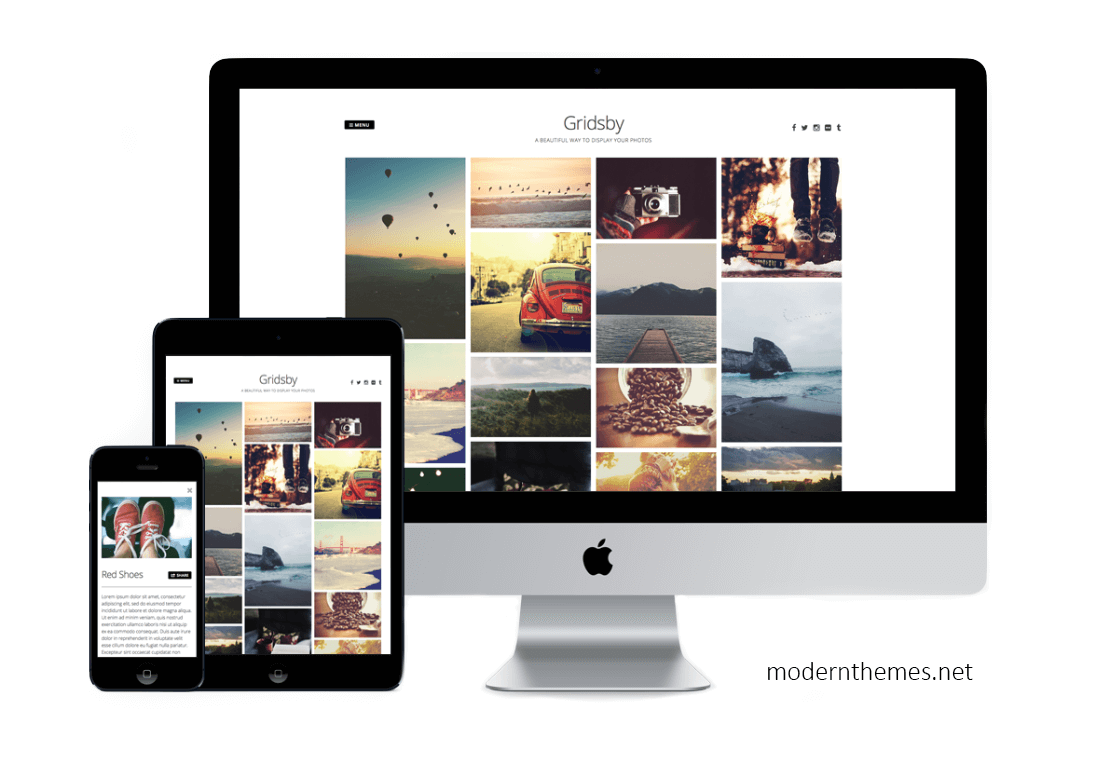
Gridsby
Gridsby is a very beautiful and minimalistic portfolio theme. You can use your pictures in portrait format, landscape format or in square.
Helpful advices for setting up your Gridsby portfolio website
- To set up your gallery page, you need to create a new page and open page settings. Now you have to find “page attributes” and turn on “Fullwidth gallery page”
- To fill up your portfolio, you have to apply each picture as an single post. So each picture is one post. While you have to define your picture as teaser picture of your post.
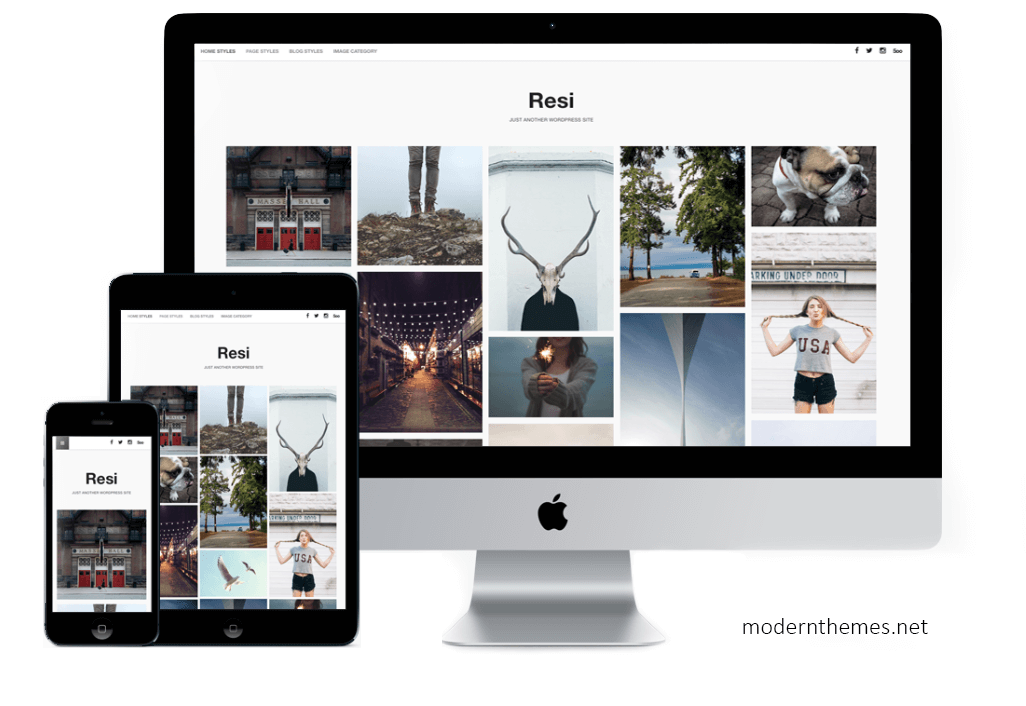
Resi
Resi is another beautiful portfolio theme, which is similar to Gridsby. Resi offers different styles (templates).
Hilfestellung zur Einrichtung des Portfolio mit dem Resi Theme
- To set up your gallery page with Resi, you need to create a new page and open page settings. Now you have to find “page attributes” and turn on “Fullwidth gallery page”.
- You may change this style in “edit page” and “templates”. In the preview you see the template “Homepage-Default”.

Piclectic
Piclectic is a theme, which offers a full width design with a small text area below the header.
Helpful advices for setting up your Piclectic portfolio website
- To set up your gallery page with Piclectic, you need to create a new page and open page settings. Now you have to find “page attributes” and turn on “Homepage”.
- To fill up your Piclectic portfolio, you have to apply each picture as an single post. So each picture is one post. While you have to define your picture as teaser picture of your post.
Important additional plugins for your portfolio
Regenerate Thumbnails
Image compression for better website performance
With Regenerate Thumbnails you may compress all your photographs and uploaded images by only one click. That increases your page speed and website performance of your pages and prevent to high loading times and bouncing users. Furthermore the better website performance has positive impact on your Google ranking. Website performance and loading times are ranking factors!
Security Antivirus Firewall (wpTools S.A.F.)
Basic protection for your website
With Regenerate Thumbnails you may compress all your photographs and pictures by only one click. That increases your page speed and website performance of your pages and prevent to high loading times and bouncing users. Furthermore the better website performance has positive impact on your Google ranking. Website performance and loading times are ranking factors!
Yoast SEO
OnPage SEO für deine WordPress Portfolio Seite
Yoast SEO is a powerful tool to get fit for SEO and better Google rankings. You get an additional user interface in your page and post settings to optimize your content for search engines.You can set up meta-title and meta-description for each post and page. Furthermore you get a lot of helpful advices and analyses to your current status of optimization.
If you want to learn more about SEO for portfolio websites, have a look here.